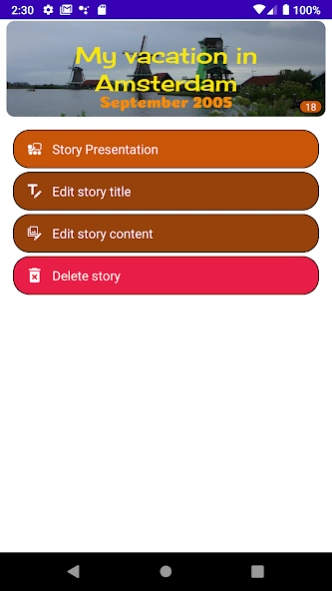Photo Story 1.60
Free Version
Publisher Description
Photo Story - Keeping sweet memories with stories created from photos and short text.
Build stories with photos and short text to keep wonderful memories.
Create stories of events like holiday vacation, birthday party, wedding ceremony, award receiving, family gathering and so on in a quick and easy way. Modify with details as and when new ideas pop up and whenever you are free to do so.
It can also be used by small home businesses to build video ads to promote their products. For each story page, add the product picture and short text to describe the product with price, etc. Add the contact number etc. at some story pages.
Other application like creating personalised season greetings, property video ads, video for promoting Chinese New Year cookies, short and sweet service instruction, etc.
Create long story with one presentation, or a series of short presentations with a series of short photo stories.
Present the stories in slideshows with choice of different animation.
Convert the slideshows to mp4 videos for sharing.
Set story title with different font and matching colour and with the background image from the standard images provided or with your own meaningful picture.
Short and simple instructions for actions relevant to the current screen are provided in a timely manner to make the app easy to use and cutting down learning curve.
Video tutorials are available. They can be accessed from the main menu at the home screen.
About Photo Story
Photo Story is a free app for Android published in the Food & Drink list of apps, part of Home & Hobby.
The company that develops Photo Story is Ezysoft Solution. The latest version released by its developer is 1.60.
To install Photo Story on your Android device, just click the green Continue To App button above to start the installation process. The app is listed on our website since 2021-03-08 and was downloaded 1 times. We have already checked if the download link is safe, however for your own protection we recommend that you scan the downloaded app with your antivirus. Your antivirus may detect the Photo Story as malware as malware if the download link to com.ezysoftsolution.photostory is broken.
How to install Photo Story on your Android device:
- Click on the Continue To App button on our website. This will redirect you to Google Play.
- Once the Photo Story is shown in the Google Play listing of your Android device, you can start its download and installation. Tap on the Install button located below the search bar and to the right of the app icon.
- A pop-up window with the permissions required by Photo Story will be shown. Click on Accept to continue the process.
- Photo Story will be downloaded onto your device, displaying a progress. Once the download completes, the installation will start and you'll get a notification after the installation is finished.